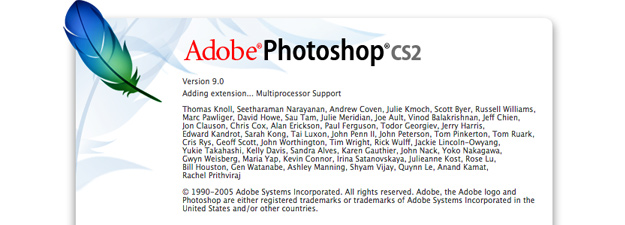If you’re on Google+ and reading this blog, you’ll probably want to become a member of the Google+ Retouching Community!
There didn’t seem to be a great deal around in terms of commercial retouching news, articles and discussion, so for photographers and retouchers of all levels we now now have a home on Google+. Click here to view and join us.
Danny